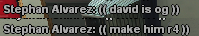Everytime i click the server, before the game even loads up, my Game crashes. Why does that happen? How can i fix it?
If you already have an account with us, please use the login panel below to access your account.
Results 1 to 14 of 14
Thread: SAMP keeps Crashing
-
19th March 2013, 10:43 PM #11 Year Veteran


- Join Date
- Jun 2012
- Location
- Middle-Of-No-Where
- Posts
- 250
- In-Game Name(s)
- Bob_Winters
- Post Thanks / Like

SAMP keeps Crashing

-
19th March 2013, 11:52 PM #2Retired Administrator

TeamSpeak Manager











- Join Date
- Dec 2011
- Location
- United States of America
- Age
- 30
- Posts
- 1,317
- In-Game Name(s)
- Dustin_Keys
- Post Thanks / Like

Have you installed any mods recently?
"Nearly all men can stand adversity, but if you want to test a man's character, give him power." - Abraham Lincoln

-
20th March 2013, 12:28 AM #31 Year Veteran


- Join Date
- Jun 2012
- Location
- Middle-Of-No-Where
- Posts
- 250
- In-Game Name(s)
- Bob_Winters
- Post Thanks / Like

No, I even re-installed SAMP several times

-
20th March 2013, 04:06 AM #4
If it starts to load the multiplayer where you have the "SAN ANDREAS MULTIPLAYER" part and crash when it's halfway loaded, you can fix it by changing the name of your San Andreas directory and then relocating it by re-opening SAMP.
basically, rename San Andreas directory -> open samp -> relocate San Andreas directory -> log onto the server
-
20th March 2013, 06:48 AM #5
Awaiting player's response.

-
20th March 2013, 08:13 AM #6
-
20th March 2013, 10:11 AM #71 Year Veteran


- Join Date
- Jun 2012
- Location
- Middle-Of-No-Where
- Posts
- 250
- In-Game Name(s)
- Bob_Winters
- Post Thanks / Like

I will try it when i get home, Thank you all for your help

-
20th March 2013, 07:57 PM #81 Year Veteran


- Join Date
- Jun 2012
- Location
- Middle-Of-No-Where
- Posts
- 250
- In-Game Name(s)
- Bob_Winters
- Post Thanks / Like

This is the message i get:

What do I do?
-
21st March 2013, 03:09 AM #9
Try deleting gta_sa.set from the San Andreas userfiles directory, it's located in "My documents"

-
21st March 2013, 05:04 AM #10
Just google or youtube the Exception at Address in the box that pops out when you start SAMP .. Ive got the same bug. Google helped me ..
Im sure there was a video on youtube, but right now i am in school, I will edit this post with the video when i get home .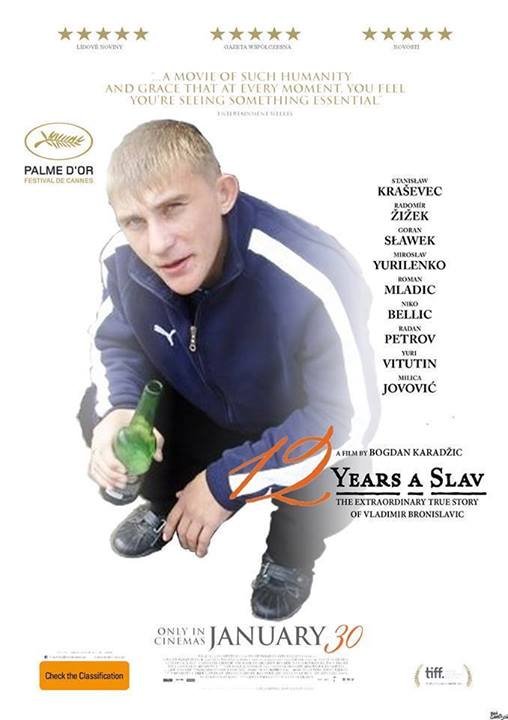
-
21st March 2013, 06:23 AM #11
http://www.gta-sarp.com/forums/showt...ght=0x00746929
SA:MP error 0x00746929 is the defect in your SA:MP. Go in the link above and read all the suggestions, post here after going through them and see if any of it work.
-
22nd March 2013, 07:14 AM #12
I was going to say it, but Byte already posted it on Kash's link
Most probable cause, even had this. Originally Posted by Byte
Originally Posted by Byte
I suggest you try this first.If anyone needs me, I'm most likely on discord.
Spoiler!
"The truth is like poetry-- And most people fucking hate poetry," - Overheard in a Washington D.C. bar by Michael Lewis, author of The Big Short
<iframe width="560" height="315" src="https://www.youtube.com/embed/hNMZGSzB7EI" frameborder="0" allowfullscreen></iframe>
-
26th March 2013, 07:06 PM #131 Year Veteran















- Join Date
- Sep 2011
- Posts
- 1,590
- In-Game Name(s)
- Hedge_Hog Hedge_Li Shinji_Li Ricardo_Gomez
- Post Thanks / Like

Pending player, will close in 2 days if there's no response.

-
29th March 2013, 07:09 AM #14
Inactive.