How to install mods to GTA San Andreas using Spark.
1. Downloading Spark.2. Running Spark and opening up gta3.img file.After you open up Spark from the directory you installed it to, use3. Replacing the .dff and .txt files(or Ctrl+O) to open file gta3.img, which location is C:/Program Files/Rockstar Games/GTA San Andreas/Models
Double click on gta3.img to open it. After you have this done, you should see this:
Go to your folder/winrar where the mods are.
- Highlight the files you wish to install
- Drag them onto the Spark, and drop them there.
(to see if replacement was successful, scroll down and you should see the replaced files in bold)
- Save the file using
(or Ctrl+S)
And you are done, close the Spark and enjoy the mods you just installed.
If you already have an account with us, please use the login panel below to access your account.
Results 1 to 3 of 3
-
1st March 2014, 05:24 PM #1
Guide - Installing mods with Spark
Last edited by Kriz; 1st March 2014 at 05:30 PM.

-
1st March 2014, 05:30 PM #2Fool


- Join Date
- Dec 2013
- Location
- United Kingdom.
- Age
- 40
- Posts
- 213
- In-Game Name(s)
- Nice Guy Eddie.
- Post Thanks / Like

Nice guide. People find this sort of thing tricky, so it will really help them out.

-
1st March 2014, 06:55 PM #3
Not bad, it could help. Nice guide.
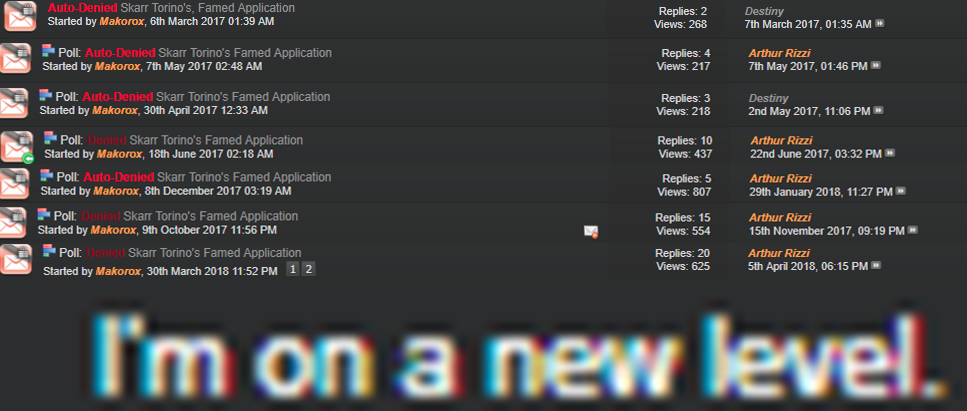














 Reply With Quote
Reply With Quote



