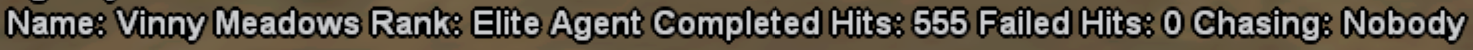I know this is not a server related question, but without resolving this problem, I won't play SA-MP anymore !
So my problem is when I re-installed my windows I tried to run my GTA but it didn't work, I re-installed it and nothing happened, I don't get any message or something, I just click on it twice, and nothing is happening, how I can fix this please ? Thank you.
If you already have an account with us, please use the login panel below to access your account.
Results 1 to 11 of 11
Thread: GTA SA Issue !
-
27th March 2015, 09:00 PM #1
 GTA SA Issue !
rip
GTA SA Issue !
rip

-
27th March 2015, 09:27 PM #2Retired Administrator















- Join Date
- Mar 2013
- Location
- Pitoland
- Age
- 34
- Posts
- 1,767
- In-Game Name(s)
- Pito_Beats
- Post Thanks / Like

Delete the file named gta_sa.set and it might work.
-
27th March 2015, 09:51 PM #3
-
28th March 2015, 01:32 PM #4
-
28th March 2015, 01:36 PM #5


- Join Date
- May 2012
- Location
- Toronto, Ontario, Canada
- Posts
- 294
- In-Game Name(s)
- Elijah van Meijer
- Post Thanks / Like

Had the same issue but I'm not exactly sure how I fixed it.
Try reinstalling SA:MP
Try restarting your computer
To find out if your GTA SA is from Steam, just go into your Steam games library and see if you have GTA SA. You probably don't have it with Steam if you don't know about it. Where did you reinstall it from? If it wasn't from Steam then I doubt you have it on Steam.
Steam is a client/platform that allows you to download and play games.
Awaiting player, 24 hours.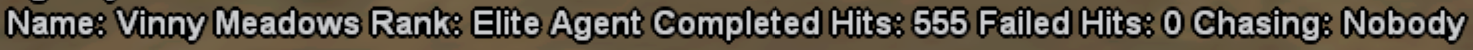
-
28th March 2015, 01:40 PM #6
That's what I get when I click on connect to server !
Sorry that's french, but you can clearly see where's the issue there, something related to BASS.dll I reinstalled it and place it there !!
Also, could it be an adobe flash player problem ? cause I don't have it, and I don't have directX !
 rip
rip

-
28th March 2015, 03:41 PM #7


- Join Date
- May 2012
- Location
- Toronto, Ontario, Canada
- Posts
- 294
- In-Game Name(s)
- Elijah van Meijer
- Post Thanks / Like

I think you're missing some files in your GTA SA folder. Download it properly from a reliable source and see if it works.
bass.dll is missing from your GTA I believe.
DirectX is also needed, download it or update it or whatever you have to do because I'm sure that's needed to run SAMP.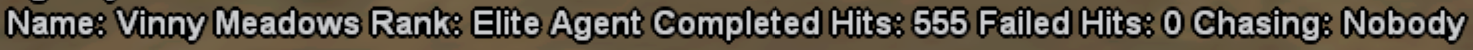
-
28th March 2015, 03:51 PM #8
go to start, run and type in 'systempropertiesperformance', go onto data execution tab and turn on DEP for all programs, second option. add ur gta_sa.exe by going through ur game directory and try running the game again.
Spoiler!


-
28th March 2015, 05:28 PM #9


- Join Date
- May 2012
- Location
- Toronto, Ontario, Canada
- Posts
- 294
- In-Game Name(s)
- Elijah van Meijer
- Post Thanks / Like

Get back to us once you've tried all suggestions, Ralph.
Pending player, 24 hours.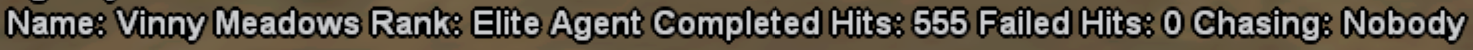
-
28th March 2015, 08:18 PM #10
Answered, I'll try them when I grab my computer ... thanks guys, if it didn't work I'll try to search in another place, I appreciate your answers.
rip

-
28th March 2015, 08:49 PM #11


- Join Date
- May 2012
- Location
- Toronto, Ontario, Canada
- Posts
- 294
- In-Game Name(s)
- Elijah van Meijer
- Post Thanks / Like

Answered.