In-Game Name: Pedro Lorente
Date: 06/08/2017
Your Question:
It happens and I don't know why, my pc suddenly turns itself off. Not even showing the "Shutting down..." screen or smth, the screen goes dark and the cpu turns off. What should I do and what is the problem? Ram/cpu/gpu/power supply or what?
If you already have an account with us, please use the login panel below to access your account.
Results 1 to 11 of 11
Thread: PC turns itself off
-
5th August 2017, 06:06 PM #1















- Join Date
- Oct 2013
- Posts
- 1,092
- In-Game Name(s)
- Pedro Lorente - Rutledge Anderwood
- Post Thanks / Like

PC turns itself off
-
5th August 2017, 06:14 PM #2
I have googled, and this is what I came up with. Make sure:
- Your PC isn't overheated.
- It's getting supplied power continuously without any sort of interruption.
- There's no dust in RAM slots or near processor.
- Update installation isn't set to automatic.
- There are no junk files and unknown and random registry entries. If there are, clean them using CCleaner, or any other alternative.
Awaiting Player.thevoltmeter#7292
-
5th August 2017, 06:34 PM #3
Virus, or just overheating.
-
6th August 2017, 08:32 AM #4















- Join Date
- Oct 2013
- Posts
- 1,092
- In-Game Name(s)
- Pedro Lorente - Rutledge Anderwood
- Post Thanks / Like

-
6th August 2017, 08:41 AM #5
First make sure your PC is not overheated and clean the insides with blower every once in a month making sure to clean it off the dust and dirt that is stucked in and around the fans, RAM, graphics card and etc.
I will come back to this and answer the yellow marked questions when I am on my laptop.
-
Post Thanks / Like
 Lorente liked this post
Lorente liked this post
-
6th August 2017, 10:49 AM #6Use MSI Afterburner, you can monitor the overall power consumption from there.
- It's getting supplied power continuously without any sort of interruption.
Make sure both your GPU and CPU clock speed is at default first.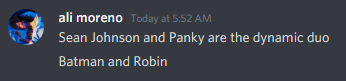

Paul Sheldon || Pankaj Sarnaik || Trevor Phillips || Ernest Franklin || Arthur Allen
Pankaj Diamond || Paul Mercer || Minnie Maus || Pluto Doug || Jet Jr. Diamond || Raimond Juno
-
6th August 2017, 12:07 PM #7Set the automatic updates' installation to no. You can find it in the control panel.
- Update installation isn't set to automatic.
- There are no junk files and unknown and random registry entries. If there are, clean them using CCleaner, or any other alternative.
Don't risk, and just remove the junk files with CCleaner.thevoltmeter#7292
-
9th August 2017, 10:55 AM #8Banned

- Join Date
- Sep 2013
- Location
- ♛In my throne♛
- Posts
- 18,833
- In-Game Name(s)
- Bella Conway
- Post Thanks / Like

Pending OP - 12 hours
Is this still an ongoing issue?
-
10th August 2017, 05:35 PM #9















- Join Date
- Oct 2013
- Posts
- 1,092
- In-Game Name(s)
- Pedro Lorente - Rutledge Anderwood
- Post Thanks / Like

I will try with the CCleaner. Thanks.
-
12th August 2017, 01:07 PM #10
-
14th August 2017, 06:43 AM #11Development Team

Archived. Ask a moderator to re-open if you require it.






















