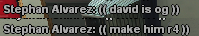How to install mods
Okey, I noticed there is a lot of questions how to install mods, soo I decided to make a guide.
First step - If you want to mod your GTA SA, you will need Spark or IMG-tool-20. ( It is easier to use Spark ). Head to http://www.gtagarage.com/mods/show.php?id=1503 and download it ( Spark )
Second step - Download all mods what you want to add, you can find them in http://www.gtagarage.com/mods/index.php,
http://www.gtagaming.com/, http://www.gtainside.com/en/news.php. Let's say we will download this gun modpack ( as example - http://www.youtube.com/watch?v=Wu-_Tu_tMh8, take download link for black and red )
Third step - When you're done with downloading your mods, make another folder and place all your mods in that folder ( Extract .rar ) When you are done with extracting, open spark.
Fourth step - Before modding your gta sa, don't forget to take backup file.
Fifth step - When you opened *SPARK* Press on button ''Open'' and locate your gta3.img ( GTA SA/MODELS/GTA3.IMG )
Sixth step - Open your mod folder, choose which one mods you want to add, select .txd and .dff files and drag them into Spark.
Seventh step - When you are done with dragging your mods into Spark, next step will be ''Save'', Save button is located next to ''Open'' Button.
Eighth step - Connect to SARP, and check your mods.
*Steps without pictures so you can understand it*
First step - If you want to mod your GTA SA, you will need Spark or IMG-tool-20. ( It is easier to use Spark ). Head to http://www.gtagarage.com/mods/show.php?id=1503 and download it ( Spark )
Second step - Download all mods what you want to add, you can find them in http://www.gtagarage.com/mods/index.php,
http://www.gtagaming.com/, http://www.gtainside.com/en/news.php. Let's say we will download this gun modpack ( as example - http://www.youtube.com/watch?v=Wu-_Tu_tMh8, take download link for black and red )
Third step - When you're done with downloading your mods, make another folder and place all your mods in that folder ( Extract .rar ) When you are done with extracting, open spark.
Fourth step - Before modding your gta sa, don't forget to take backup file.
Fifth step - When you opened *SPARK* Press on button ''Open'' and locate your gta3.img ( GTA SA/MODELS/GTA3.IMG )
Sixth step - Open your mod folder, choose which one mods you want to add, select .txd and .dff files and drag them into Spark.
Seventh step - When you are done with dragging your mods into Spark, next step will be ''Save'', Save button is located next to ''Open'' Button.
Eighth step - Connect to SARP, and check your mods.
*Soon I'll upload this thread, how to install sound mods.
If you already have an account with us, please use the login panel below to access your account.
Results 1 to 20 of 20
Thread: [Guide] How to install mods
-
29th May 2012, 08:04 AM #1
[Guide] How to install mods
Last edited by Flux; 16th May 2014 at 01:56 PM.


-
29th May 2012, 08:08 AM #2
Nice bro,
very good *Die besten Gedanken kommen allzeit hinterdrein*
*Die besten Gedanken kommen allzeit hinterdrein*
-
29th May 2012, 09:26 AM #3
-
29th May 2012, 12:22 PM #4
Nice job man thanks you
-
29th May 2012, 12:24 PM #5
Nice tutorial thanks you man .
-
29th May 2012, 12:26 PM #6
Sorry for spaming cuz my connections are sucks.
-
29th May 2012, 02:24 PM #7
I recommend not to downlaod many mods, or you'll end up like me, unable to enter GTA.
-
29th May 2012, 02:34 PM #8
Yeah very true some of the grpahics mods if you have a shitty pc can really slow down your game cos their quality of models is better than the original game ones. Make sure you backup GTA3.img before you do anything so if you fuck up you can always go back to where you started. Good tut for peopl who dont know nice work
-
2nd June 2012, 03:25 AM #9
Thank you
Sam Pratama
-
2nd June 2012, 03:57 AM #10Buster


- Join Date
- Apr 2012
- Location
- Philippines
- Age
- 41
- Posts
- 185
- In-Game Name(s)
- Jake Bryers, Finn Wizzle
- Post Thanks / Like

After all this years, i have finally found the right tutorial for me
-
22nd June 2012, 05:17 AM #11
Nice Tutorial, really helped me out to install news modifications.

-
22nd June 2012, 08:15 AM #12Buster


- Join Date
- Apr 2012
- Location
- Philippines
- Age
- 41
- Posts
- 185
- In-Game Name(s)
- Jake Bryers, Finn Wizzle
- Post Thanks / Like

lul i got the cool new mods on my gta, thanks to da tutorial, even tho there's some technical problem's... fixed it my self.
-
22nd June 2012, 03:06 PM #13
Nice tutorial bro. :D

-
22nd June 2012, 03:28 PM #14
-
Post Thanks / Like
 lasha liked this post
lasha liked this post
-
22nd June 2012, 04:50 PM #15
Nice Guide it is really helpful.. thanks
Don't Given Without a fight
-
Post Thanks / Like
 lasha liked this post
lasha liked this post
-
24th June 2012, 05:49 AM #16
nice work
Leader - Black Hand Triads
Leader - Wah Ching
Co - Leader - Singh Corporation
Rank 5 - Rollin' Height Ballas - Not Public
Rank 5 - Grove Street - Not Public
-
Post Thanks / Like
 lasha liked this post
lasha liked this post
-
26th June 2012, 09:49 AM #17Banned










Nice, i knew this all, but i didn't know you can install mods so fast using Spark, thanks..
-
26th June 2012, 12:36 PM #18
Should be sticked as well.
The real MVP

-
26th June 2012, 02:58 PM #19Rat


- Join Date
- Jun 2012
- Location
- Basically i live in Texas, United States
- Posts
- 42
- In-Game Name(s)
- Ted_Bundy
- Post Thanks / Like

Hey mine isn't working? What do you mean the backup file? Its says it's empty. Do i delete it?


I'm a great boyfriend thanks to San Andreas Roleplay!
-
21st September 2012, 03:21 PM #20
I don't know if i posted but this guide helped me so good luck for the next.
PS/ DO MORE.A tribute to my uncle, he has been always present for me.
Contact me by a private message if you have any issue regarding your donated HQ, any script or any problem you get, i'd be your contact on that matter which i'd work on fixing it, developement issue or any administrative request/opinion..