Well, Developers have a lot of work to do, so they dont have enough time for mapping cars and stuff. Here I bring a simple and easy tutorial , which will explain you how to map cars without even quitting the game and installing any extra applications.
It requires a simple command, /save
For example, you have donated some money to the server for custom cars and you want the car where you want, it will work like this..
Enter your car , and goto location where you want it to be spawned, like when you /park the car.
After that do this:
This will save your car's position in GTA SA Userfiles > SAMP > savedpositions.txt
Open it and copy the AddStaticVehicle which hasat the end of its lineCode://mycar(the name with which you saved the car position, here I saved it with mycar)
For example, I'll have this:
Since AddStaticVehicleEx has more functions than AddStaticVehicle, then will convert it to AddStaticVehicleEx
You can convert it here
Make sure that you have changed the Input and Output to this:
You'll have the output like this:
There you go, you can give this to DevelopersCode:AddStaticVehicleEx(451,1553.22960000,-1474.97800000,13.25470000,188.92730000,1,-1,15); //Turismo
Why is AddStaticVehicleEx better than AddStaticVehicle?
Well AddStaticVehicleEx is better than AddStaticVehicle because with AddStaticVehicleEx, you can also customize the seconds after which the car will respawn after a user leaves the car....
Defination of AddStaticVehicleEx
You can use this function to add vehicles to your gamemode. This function can only create vehicles in the OnGameModeInit callback, and vehicles created with this function cannot be removed.
Basically, a normal AddStaticVehicleEx works like this:
Code:AddStaticVehicleEx(modelid, Float:spawn_x, Float:spawn_y, Float:spawn_z, Float:angle, color1, color2, respawn_delay);Code:modelid = The Model ID for the vehicle. Float:spawn_X = The X-coordinate for the vehicle where it will spawn. Float:spawn_Y = The Y-coordinate for the vehicle where it will spawn. Float:spawn_Z = The Z-coordinate for the vehicle where it will spawn. Float:angle = The facing - angle for the vehicle. color1 = The primary color ID.(Make it -1 if you want it random on each spawn) color2 = The secondary color ID.(Make it -1 if you want it random on each spawn) respawn_delay = The delay until the car is respawned without a driver, in seconds.(Make it 900 for default)I am lazy and I want to /save more than 1 cars but I am lazy to convert them all. What do I do?
Well, in this case, you can just simply add some units in X coordinate[horizontal coordinate] or Y coordinate[vertical coordinate] taking one AddStaticVehicleEx.
For example, you have only this :
and you want more cars to be spawned then you can just edit Model ID or X coordinate or Y Coordinate.Code:AddStaticVehicleEx(451,1553.22960000,-1474.97800000,13.25470000,188.92730000,1,-1,15); //Turismo
Lets take an example, I want to spawn 5 Turismos in one line[horizontally] and I have only one AddStaticVehicleEx, what will I do?
I will simple do this(observed underlined words)
You can clearly see that there's no difference in the different AddStaticVehicleEx(s) but only +4,+8 and +16. This will spawn the cars in one line at equal distances(I have used difference of 4 units only). This not only makes mapping cars easy but also neat. This is best option for lazy mappers/scripters like me :DCode:AddStaticVehicleEx(451,1553.22960000,-1474.97800000,13.25470000,188.92730000,1,-1,15); //Turismo AddStaticVehicleEx(451,1553.22960000+4,-1474.97800000,13.25470000,188.92730000,1,-1,15); //Turismo AddStaticVehicleEx(451,1553.22960000+8,-1474.97800000,13.25470000,188.92730000,1,-1,15); //Turismo AddStaticVehicleEx(451,1553.22960000+16,-1474.97800000,13.25470000,188.92730000,1,-1,15); //Turismo AddStaticVehicleEx(451,1553.22960000+20,-1474.97800000,13.25470000,188.92730000,1,-1,15); //Turismo AddStaticVehicleEx(451,1553.22960000+24,-1474.97800000,13.25470000,188.92730000,1,-1,15); //Turismo
If you already have an account with us, please use the login panel below to access your account.
Results 1 to 12 of 12
-
29th June 2012, 09:43 AM #1
[GUIDE] How to map a car for Developers
Last edited by Bani Raheja; 29th June 2012 at 12:02 PM.
- Controversial Signature -
-
Post Thanks / Like
-
29th June 2012, 12:21 PM #2
Copied this off youtube!
Nice guide :DMichael Beats
Rudy Rude
Tommy Wizzle
Bob Scalpel
-
Post Thanks / Like
 Donbot™ thanked for this post
Donbot™ thanked for this post
-
29th June 2012, 01:09 PM #3
-
Post Thanks / Like
 Donbot™ liked this post
Donbot™ liked this post
-
29th June 2012, 08:33 PM #4
http://www.youtube.com/watch?v=uaJqFpBLH-4
Here's one for a startMichael Beats
Rudy Rude
Tommy Wizzle
Bob Scalpel
-
30th June 2012, 08:21 AM #5
Lol its a complicated method on this link, using debug. Its my orignal lol
- Controversial Signature -
-
13th July 2012, 01:48 AM #6lol bani! but good tuto!A tribute to my uncle, he has been always present for me.
Contact me by a private message if you have any issue regarding your donated HQ, any script or any problem you get, i'd be your contact on that matter which i'd work on fixing it, developement issue or any administrative request/opinion..
-
13th July 2012, 03:24 AM #7
Good guide
 *Die besten Gedanken kommen allzeit hinterdrein*
*Die besten Gedanken kommen allzeit hinterdrein*
-
13th July 2012, 03:37 AM #8
So, what's it for? I dont get it.
former hitman agency ELITE RPER 200-0
former hitman directorate
former hitman agent elite agent
former hitman agent
former hitman freelancer
former hitman under enrique arthur reece solim cameron cesar
former hitman bureau of investigation
former hitman police department
former hitman national guards
former hitman news agency
former hitman gangster
former hitman prostitute
former hitman tranvestite
former hitman club bouncer
former hitman construction worker
former hitman rapist
former hitman terrorist
former hitman woozie skin w/ long knife /me lines
-
2nd December 2012, 05:31 AM #9
Great Guide!
-
2nd December 2012, 05:57 AM #10Old-School Veteran

- Join Date
- Jan 2010
- Location
- Sydney, Australia - McKee Street
- Posts
- 2,241
- In-Game Name(s)
- Once upon a time there was a dude and the dude simply said "No need to share it"
- Post Thanks / Like

I think its made easier for the cordinates otherwise it would not help much..
404 Signature not found , please look elsewhereNobody that matters
Platforms : N/A
Some people are better ignored.
-
2nd December 2012, 09:13 AM #11
-
Post Thanks / Like
 Panky
Panky  liked this post
liked this post
-
2nd December 2012, 09:36 AM #12
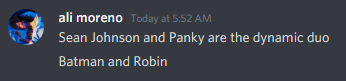

Paul Sheldon || Pankaj Sarnaik || Trevor Phillips || Ernest Franklin || Arthur Allen
Pankaj Diamond || Paul Mercer || Minnie Maus || Pluto Doug || Jet Jr. Diamond || Raimond Juno

















 Reply With Quote
Reply With Quote











