http://www.gta-sarp.com/forums/showt...946#post379946
How to install it?
If you already have an account with us, please use the login panel below to access your account.
Results 1 to 4 of 4
Thread: How to install something
-
11th November 2012, 02:32 PM #1
How to install something
Gott mit uns
-
11th November 2012, 02:51 PM #2
What program are you going to use to install? IMG Tool or Alci's Image Editor?
If you plan on using IMG Tool open it up
Go to File, Open, select your gta3.img file which is located in your GTA SA directory, then models
Once gta3.img is opened (Might take a little while) locate the file you want to replace, which i'm assuming since it's a SANG mod pack you'll be replacing army.txd and army.dff so you'd locate them (You can use edit, find, or just F2, and search army) Once you find the files, right click, (Note: I suggest you back the files up by clicking Extract first) and select Replace.
You then gotta look for the files you just downloaded and select the one you are replacing. For example, if you right clicked and replaced army.txd look for the army.txd you downloaded and replace it with that one. Same goes for the .dff.
That's pretty much it for IMG Tool.
For Alci's Image Editor open the program, click the blue folder, and select your gta3.img
Once opened, Click Actions, Import (If Exists) and find the army files you downloaded.
After you do that, click the Gear icon to rebuild, if you don't rebuild it could make your textures and stuff mess up.
That's all there is to it.
I just typed this up quick, little sloppy :p
-
11th November 2012, 03:19 PM #3Vinny MeadowsGuest
First of all, for any mod you need an Img Tool Editor. (I like SPARK best so that's what I'll recommend to you too.)
Download SPARK for SA-MP here.
Once you're done that, open the Win RAR file that you downloaded and do this: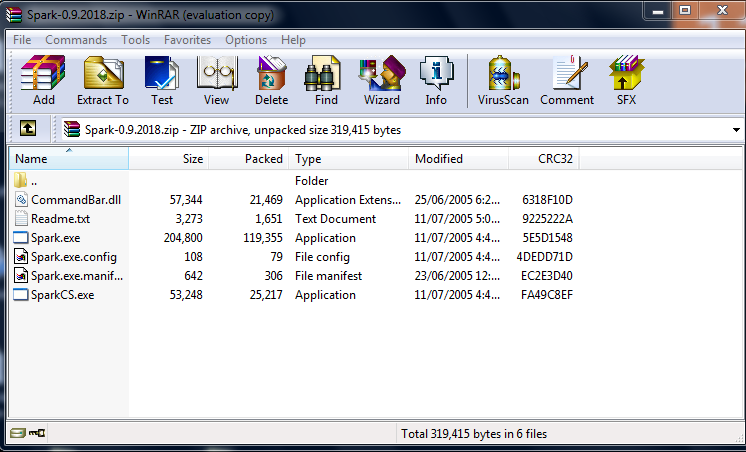
Then, click this: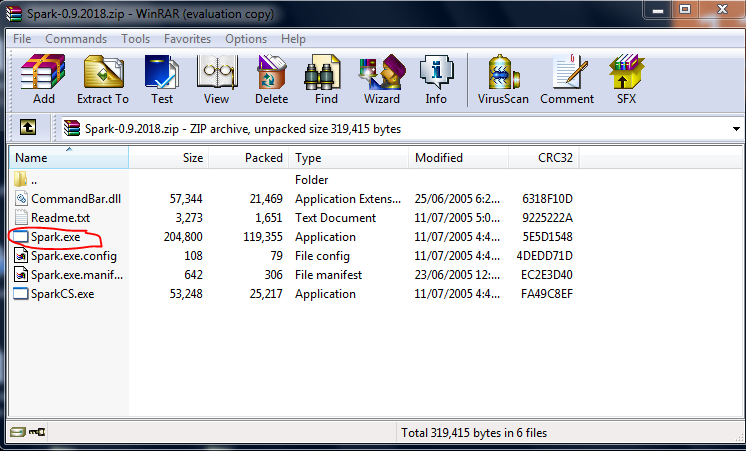
This should open up: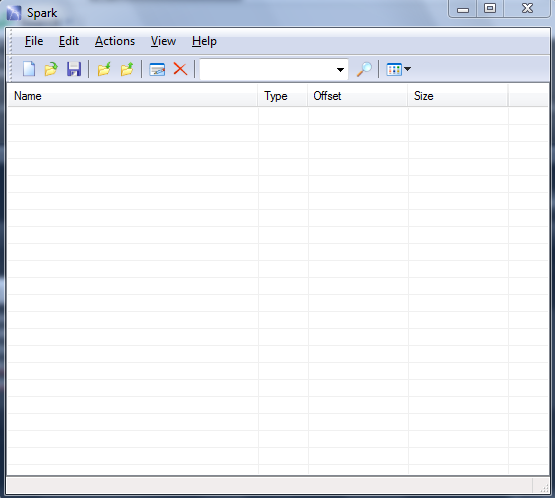
So once that opens up, click here: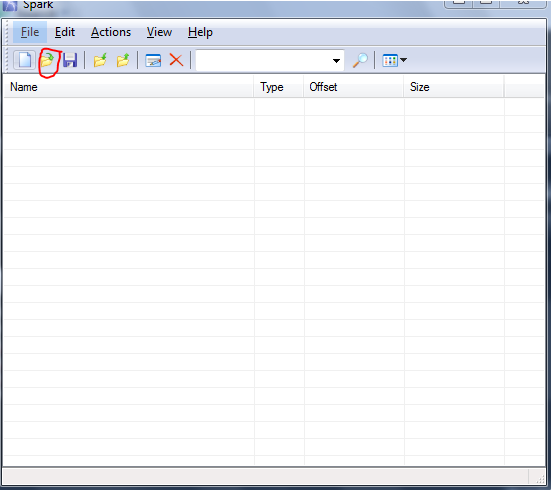
Then, go to your San Andreas folder and go into Models> and then click "Gta3.img"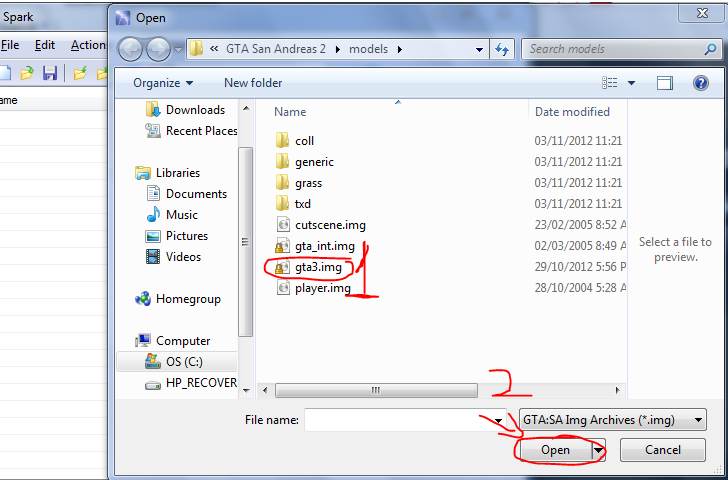
Once you open that up, it should be like this: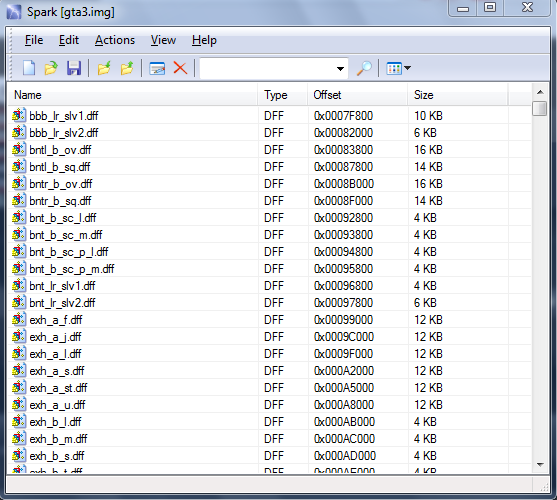
Then, simply drag your mod folders, which should be a .dff and a .txd file into it.
Then, click "Save" and make sure to CLOSE SPARK (click X) and then start your game. Don't launch San Andreas with SPARK still open.
Save and close it. First click SAVE and then click X.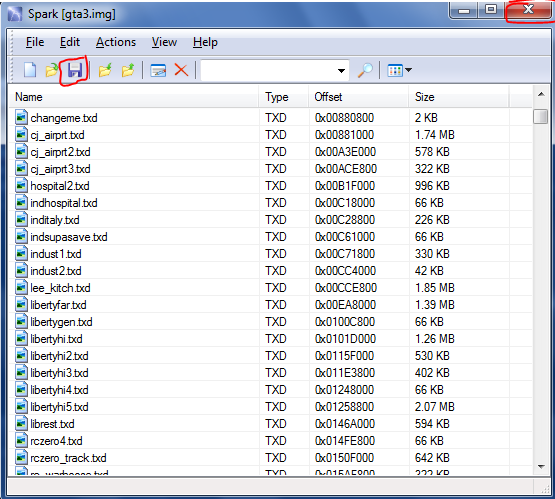
Hope that helps.
My answer seemed to hit the pin on this one, so I'm guessing this is all good and answered.
Awaiting player's response, or else this is ready to be archived since it's basically answered.
24hrs is a good time limit I guess.Last edited by Elijah van Meijer; 11th November 2012 at 03:36 PM.
-
11th November 2012, 05:33 PM #4
-
Post Thanks / Like
 koaah disliked this post
koaah disliked this post




















