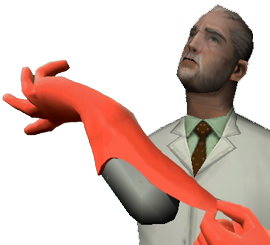So, a lot of people wanted to know how to get this mod as they think it's very difficult, but it's not.
Here's a tutorial I put together to help you guys out.
Alright, so.
Basically, go here.
Then, click this:
Then, this should appear or so,it's the downloads (Only happens like this if you use Google Chrome. If not, just check your downloads folder for it. For me, it says (1) at the end because I've downloaded it 2 times. Ignore it. It should say nothing for you.)
Then, find it in your downloads, or just click it and do "Show in folder" and then right click it, and click "Run as Administrator".
Then, make sure you check off everything except the first one. Like this:
Click Next and you should be done.
So, cleo 4 is installed now.
Now, time for ELM.
Click here.
Click the blue Download button.
Find the download in your Downloads folder and then drag it into your desktop.
Once you do that, click the win rar file;
and it should open this:
Then, click this:
After that, click this:
Then just find where your GTA SA folder is and then click Install.
Then, close everything and launch SA-MP or whatever you want GTA or whatever, and then get into a car. Make sure the lights are on, do /lights. Then click F12, the lights should start flashing, and while they're flashing, click F11 for the menu.
Enjoy! :]
P.S: Let me know if you guys have any requests for tutorials. PM me or something.
If you already have an account with us, please use the login panel below to access your account.
Results 1 to 13 of 13
-
11th November 2012, 04:02 PM #1Vinny MeadowsGuest
[Tutorial][Simple] How to install Cleo 4 and get ELM (Emergency Lights Mod)
-
Post Thanks / Like
-
11th November 2012, 04:08 PM #2
Remember, only LEOs are allowed to use this IG. Nice tutorial Kamron
-
Post Thanks / Like
 Steven_Tran liked this post
Steven_Tran liked this post
-
11th November 2012, 04:11 PM #3
-
11th November 2012, 04:19 PM #4
What's the website to download CLEO4?
-
11th November 2012, 04:22 PM #5Vinny MeadowsGuest
-
11th November 2012, 04:34 PM #6
Did this really need a tutorial? ._. Well, it is nicely done with pictures you can understand. Even though CLEO is self explanatory, people might be lost with ELM. I guess it's not bad to have a tutorial for this but most people won't have issues :P
Maybe do a tutorial on ELM settings? :)

-
11th November 2012, 04:38 PM #7


















- Join Date
- Sep 2011
- Location
- Pokemon Trap
- Age
- 32
- Posts
- 2,875
- In-Game Name(s)
- Black_Hokage
- Post Thanks / Like

It did coz i tried to install this about 9 times got mad and wanted to slap someone lol
thank you based vinnyOriginal

-
11th November 2012, 05:04 PM #8
nice guide!
 *Die besten Gedanken kommen allzeit hinterdrein*
*Die besten Gedanken kommen allzeit hinterdrein*
-
11th November 2012, 05:14 PM #9Vinny MeadowsGuest
shuddap ppl do need dis!
More than you think, not everyone is a OG ass mod DL'er like u -_-
Either way, its not bad to have this around.
And ELM settings is good on default, nothing needs to be changed tbh unless you're really one of those fancy niggasssz
but yeah, lets keep it simple
-
11th November 2012, 07:40 PM #10~skeggers

Retired Administrator















- Join Date
- Jun 2011
- Location
- England, Kent
- Age
- 29
- Posts
- 3,431
- In-Game Name(s)
- lufe helf
- Post Thanks / Like

gooooooooooooooooooooooooooooooooooooooooooooooooo od fucking guide vin vinnnn1nnnnnnnnnn <33333
"I'm searching you mate
Your jaw is all over the place"
-
12th November 2012, 09:42 AM #11
Great efforts, nice tutorial once again.

-
12th November 2012, 10:23 AM #12


















- Join Date
- Jan 2012
- Location
- Stamford Bridge.
- Age
- 34
- Posts
- 3,533
- In-Game Name(s)
- cart
- Post Thanks / Like

Very nice , its very helpfully , thank you.
 [
[
-
12th November 2012, 06:58 PM #13


Senior Community Helper
3 Year Veteran














- Join Date
- Mar 2012
- Location
- Asia Pacific.
- Posts
- 2,192
- In-Game Name(s)
- tode sterk pls
- Post Thanks / Like

Nice guide Vin :)
I'll be back.








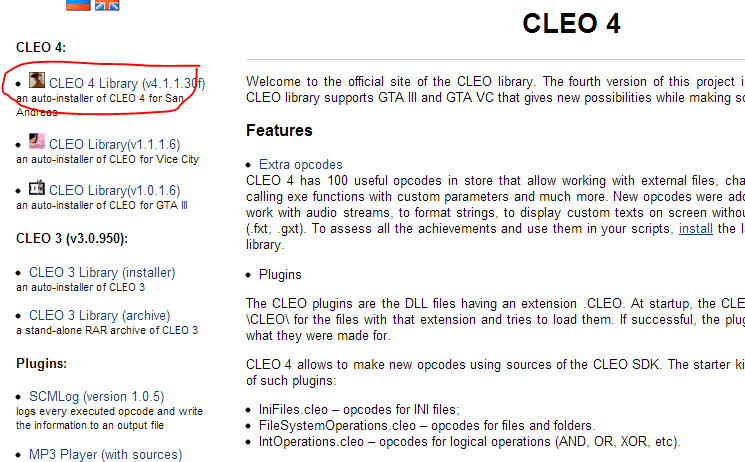
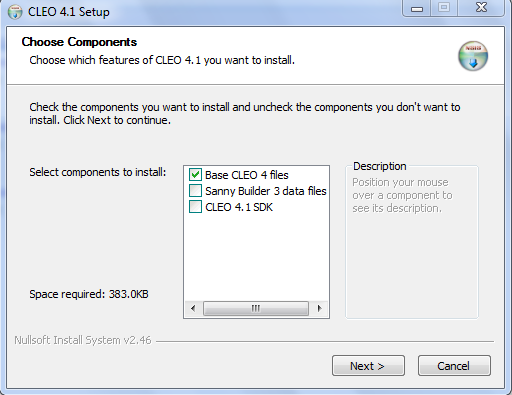
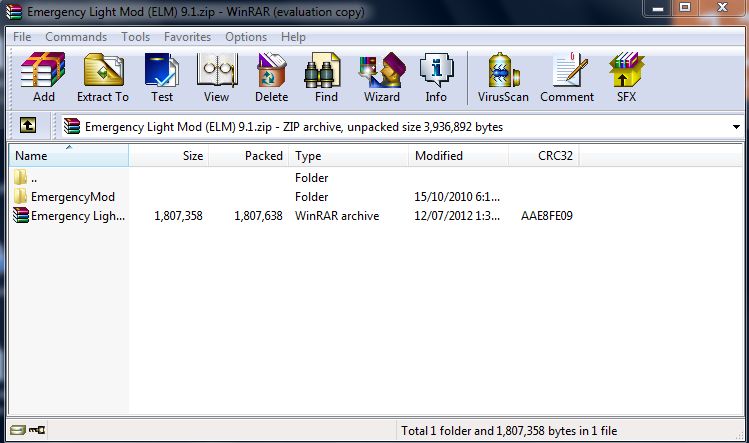
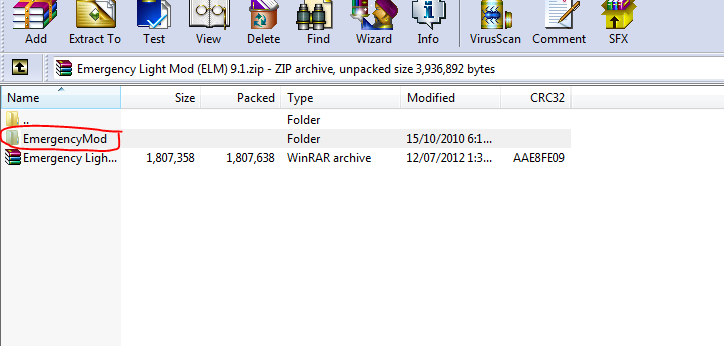
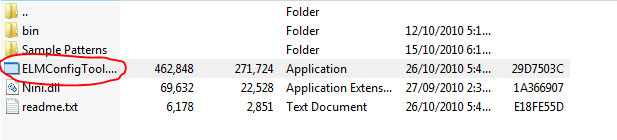
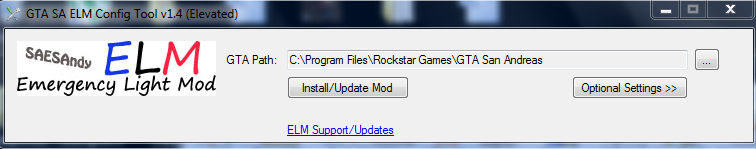

 Reply With Quote
Reply With Quote